return
Footer
Newsletter
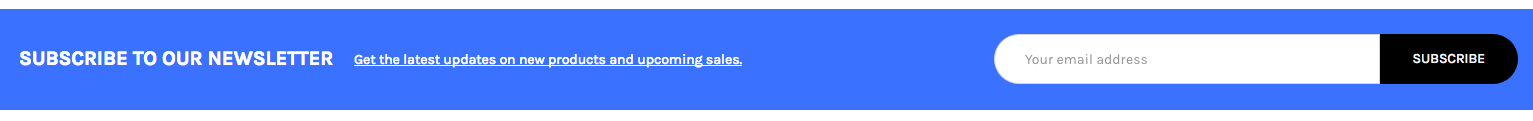
You can configure the newsletter block, show/hide or change colors in Theme Editor > Footer > Newsletter:
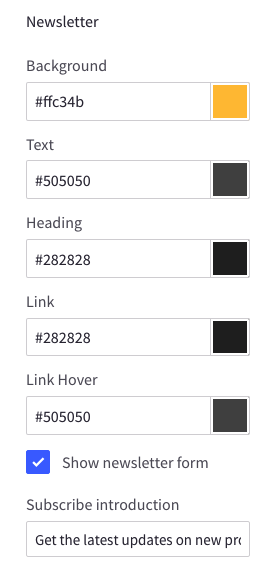
Links
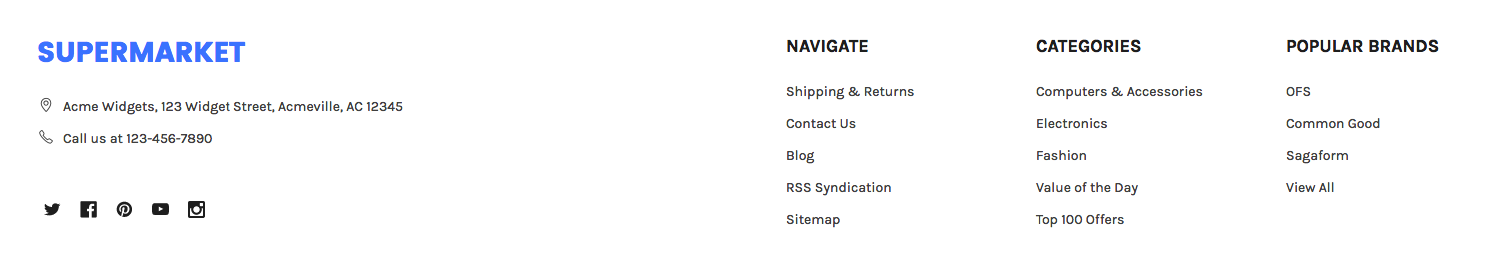
You can change colors in Theme Editor > Footer:
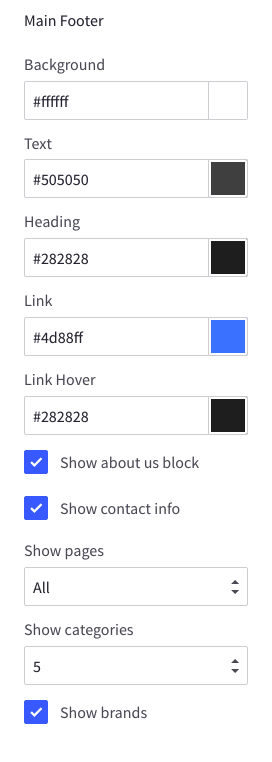
You can also show/hide About Us block, Pages, Categories, Brands, or configure number of links to show.
Payment Icons
![]()
To show/hide the payment icons, go to Theme Editor > Payment Icons seciton, tick on any icons you want to show.
Credit Links
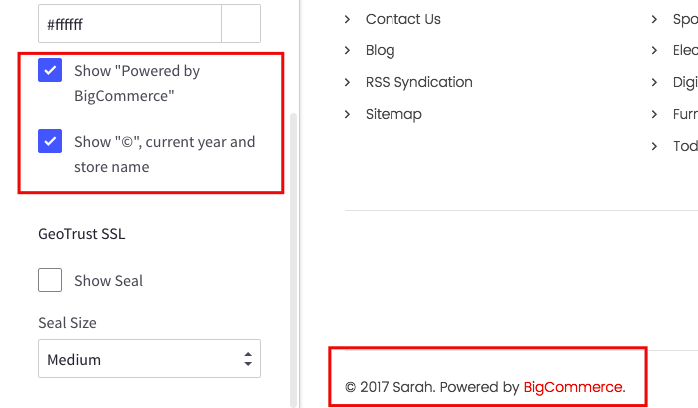
To show/hide the credit links, go to Theme Editor > Footer section, tick on the checkboxes as showing above.